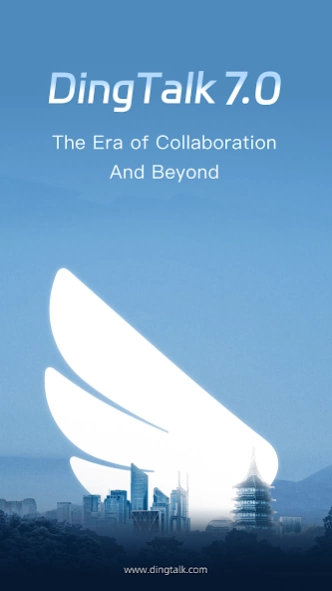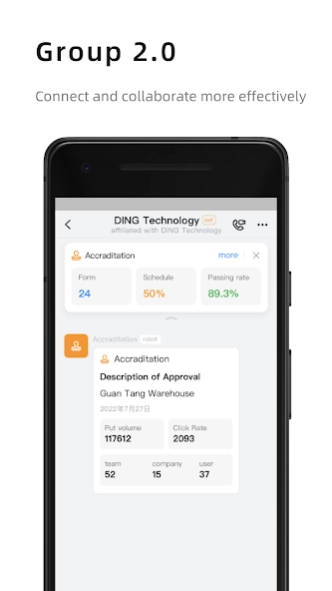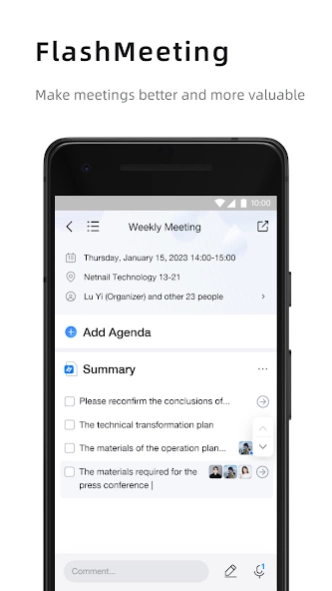DingTalk 7.5.17
Free Version
Publisher Description
DingTalk - Free All-in-One mobile office solution
DingTalk, an App by Alibaba, is a free enterprise-level collaboration and application development platform. We help tens of millions of enterprises to reduce the cost of communication, coordination, and management, to improve work efficiency, to digitize the business, and to boost team digital productivity.
More than 19 million enterprises and organizations are using DingTalk.
What's New
Instant Message, Efficient Communication
Read Receipts - For any message that you send in private or group, you'll be able to check the message info, seeing whether the message was read or not.
Ding - Notify your colleague with In-App, phone call, or SMS alerts, when emergency messages need to be reminded.
Secret Chat, Burn-on-Read - Bank-level encrypted secret chat mode, where 30 seconds after being read, the message will self-destruct. Blurred names and profiles avoid personal information leakage.
Customized Office Automation Systems, Simplified Work Process
Enterprise address book - Import the enterprise organizational structure and manage it in a unified way. The free and safe communication and collaboration among employees, anytime and anywhere, boost the efficiency of work.
Smart Office Application - OA functions such as Attendance, Check-in, Approval, Report, Announcement, Leave, Reimbursement, along with enterprise self-build applications allow you to work anywhere and anytime
Convenient internet voice call, Safe and Efficient Communication
Video Conference - Initiate multi-person voice/video conference anytime and anywhere. High-definition Internet calls with zero charges, allowing you to interact with your colleagues and customers like face-to-face communication.
Stopped School, Non-stopped Learning
Online Class - Teachers can give lectures online anytime, anywhere. Students can hand-raise and chat with teachers. Playback of the class also allows students to review repeatedly.
DingDrive, DingMail Intergrated with IM, Make Work Smarter
DingDrive - Secure sharing of enterprise files in the cloud and access them easily and safely anytime and anywhere, all in DingDrive
DingMail - Intergrated with IM, you can check the email info, and send DING to unread recipients. Support all kinds of enterprise email, and personal email like 163 mail
Bank-level Security Services, Protected Corporate Data
DingTalk Security - DingTalk integrates Alibaba Group's network security attack and defense capabilities of more than 10 years and uses bank-level encryption technology to encrypt and protect enterprise data. At the same time, DingTalk further protects the data with third-party encryption technology.
More Functions and Services
Multi-terminal Synchronization supports multiple platforms such as Mac, iPhone, iPad, Apple Watch, etc., and synchronizes messages from mobile phones and computers, making it easy to work at any time and anywhere.
Contact Us
Questions@service.dingtalk.com
About DingTalk
DingTalk is a free app for Android published in the PIMS & Calendars list of apps, part of Business.
The company that develops DingTalk is DingTalk (Singapore) Private Limited.. The latest version released by its developer is 7.5.17. This app was rated by 3 users of our site and has an average rating of 2.5.
To install DingTalk on your Android device, just click the green Continue To App button above to start the installation process. The app is listed on our website since 2024-04-01 and was downloaded 6,214 times. We have already checked if the download link is safe, however for your own protection we recommend that you scan the downloaded app with your antivirus. Your antivirus may detect the DingTalk as malware as malware if the download link to com.alibaba.android.rimet is broken.
How to install DingTalk on your Android device:
- Click on the Continue To App button on our website. This will redirect you to Google Play.
- Once the DingTalk is shown in the Google Play listing of your Android device, you can start its download and installation. Tap on the Install button located below the search bar and to the right of the app icon.
- A pop-up window with the permissions required by DingTalk will be shown. Click on Accept to continue the process.
- DingTalk will be downloaded onto your device, displaying a progress. Once the download completes, the installation will start and you'll get a notification after the installation is finished.